HealthAdvisor (HA) assessment (generically referred to as “health risk assessment” or “HRA”) data can be used to create target audiences in Ignite Growth Platform. This allows you to create tailored campaigns that specifically target individuals based on their assessment results.
Prerequisites
When using HA data to create a target audience, first select the HA, then select the risk levels that you would like to target.
Health Advisor risk level values are dynamically populated in Audience Insights from submitted HAs. Any risk level that has not been received as a result of a submitted HA will not appear in the list of selectable risk level values.
Selecting HA/risk levels in a target audience
- In Audience Insights, create a new (or edit an existing) target audience.
- Click Add criteria.
- Under Activity, drag HRA Name to the criteria list.
- Select the name of your HA.
- Select the risk levels to target.
- Remember: any risk levels that have not been the result of any assessment will not appear in the criteria list.
- The Add other Activity attributes dropdown is an alternate way to add additional criteria to this criteria group. Selecting a value in that dropdown has the same effect as dragging it over from the criteria list. It is not specifically related to the HealthAdvisor risk levels. Ignite Growth Platform users can view more information on applying criteria by visiting the Ignite Growth Platform Help Center - log into Ignite Growth Platform and click "Help Center" in the profile menu to get there!
- Save the new (or updated) audience.
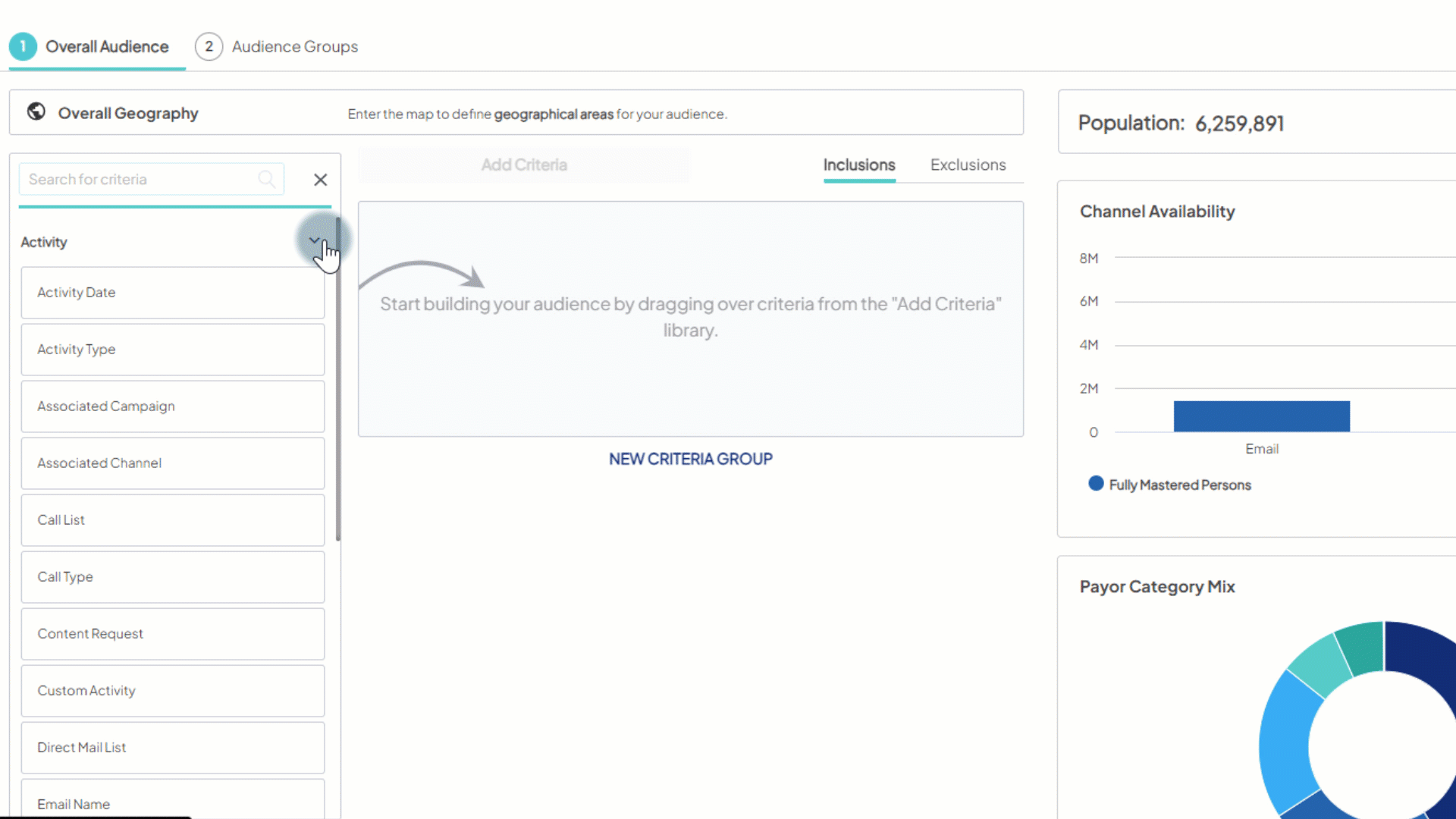
After criteria is added
If you are setting up a new campaign, proceed with adding audience groups (if desired) and building a campaign in Campaign Workflow.
If you are updating an existing audience, the campaign with this audience attached will be updated automatically. For email campaigns using a marketing automation tool, the updated audience will sync in about 24-48 hours.
