HealthAdvisor Assessments (HAs) can be embedded on any page that accepts iframe embedding. When that page loads, the assessment will also load and allow the user to fill out the form.
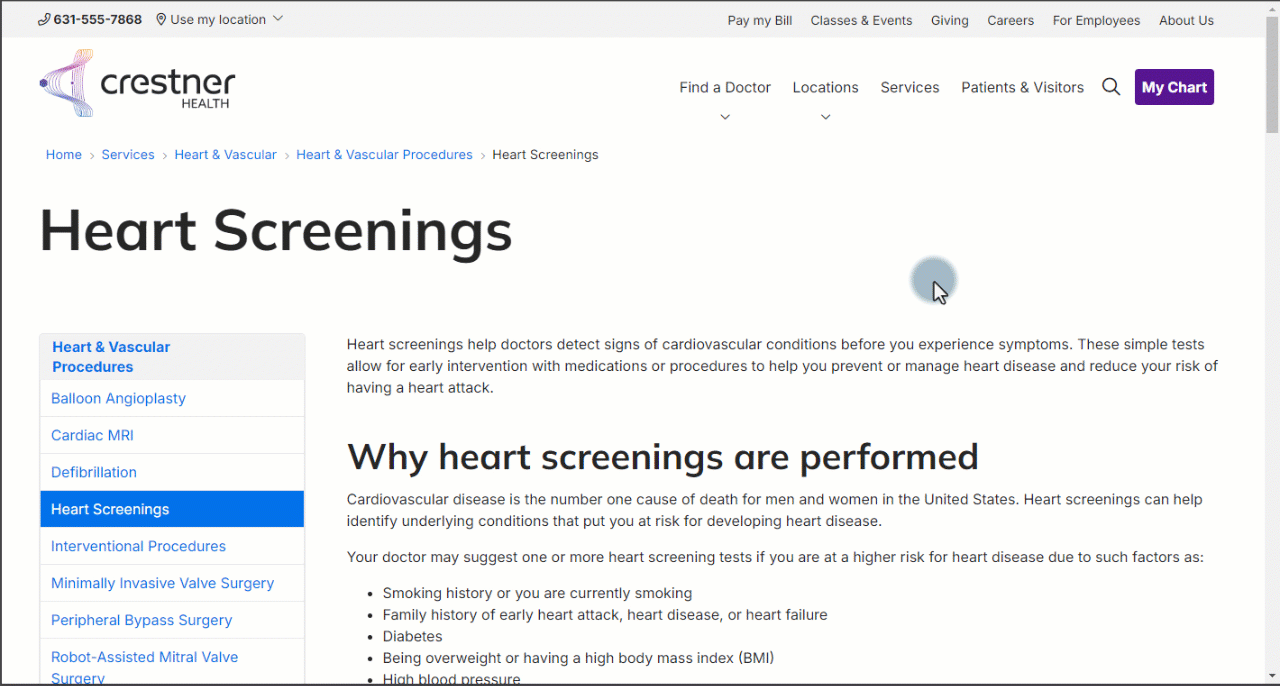
Steps
- On the HealthAdvisor dashboard, under Manage Assessments, click the name of the HA to embed.
- Click Copy Embed Code.
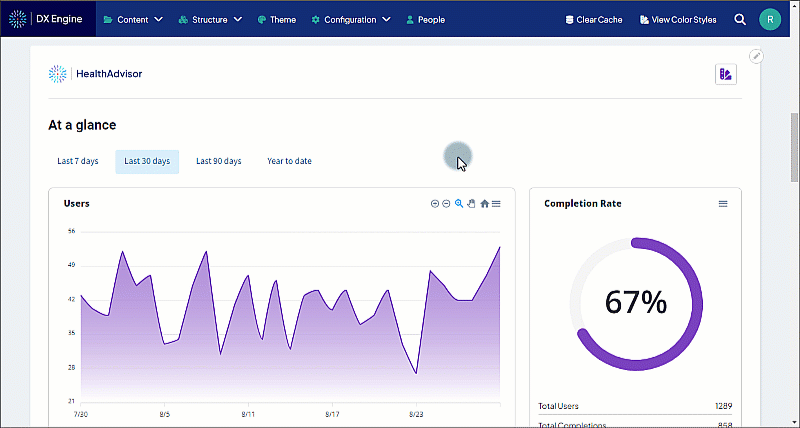
- Begin editing the page where you want to embed the HA.
- Access the HTML source code.
- Paste the copied embed code where you want it to appear and save the changes.
The following is a demonstration for pasting the code in a WebMD Ignite Digital Experience Engine (DXE) page. If you use a different site hosting platform, the process will look different.
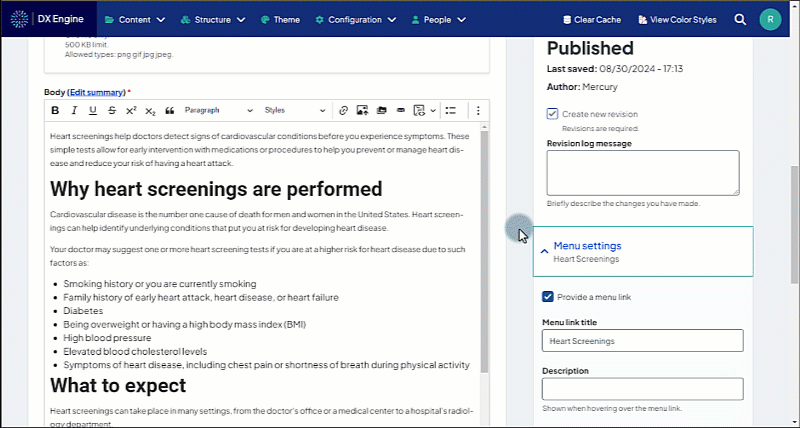
Troubleshooting
If you're experiencing an issue with this process, please check the sections below for a potential solution.
Can’t copy embed code for more than one assessment
If you are copying the embed code for multiple HealthAdvisor Assessments: we are aware of an issue where the “Copy Embed Code” link works correctly on the first assessment, but does not accurately copy the code on any subsequent assessments. It will continue to copy the embed code for the first viewed HealthAdvisor Assessment.
We are actively working on a fix and will roll it out in a future release. We do not have an estimated release date, but you will receive the update automatically. No action is required.
Workaround: After pasting the embed code for the first HealthAdvisor Assessment, please refresh the HealthAdvisor dashboard page. You can then select and copy the embed code for the next HealthAdvisor Assessment successfully. You can continue refreshing the dashboard and copying the next embed code as many times as you need.
HealthAdvisor Assessment is not appearing on page as expected
If you have embedded the code correctly but the HealthAdvisor Assessment is not loading as expected, this is typically due to network settings. Please try the following:
- Check/adjust your site’s content security policy (CSP). This may have settings that block iframes or embedded content from certain domains.
- Check/adjust the security headers. These are directives that control what may load on a page, and it may be blocking the iframe embed from populating.
- Check/adjust the network and VPN settings. There may be security settings at the network/VPN level that block iframes.
If none of the above adjustments fix the problem, please contact support for more assistance.
