Exporting any report is quick and easy. HealthAdvisor administrators will see a menu icon at the top of their reports. Click the menu to reveal export options:
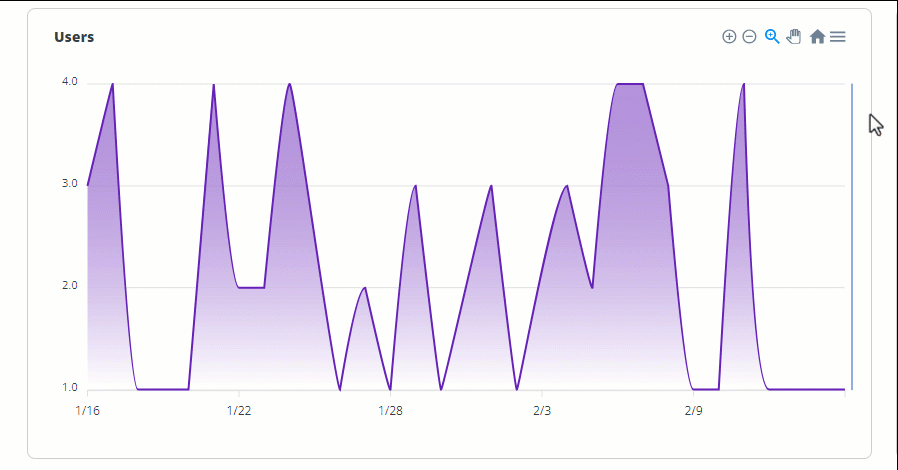
Export options
- Download SVG: Downloads a vector image file of the current report. Retains quality when image is resized, but less compatible with other software.
- Download PNG: Downloads a raster image file of the current report. Highly compatible with other software.
- Download CSV: Downloads a comma separated value file of the data included in the report. This can be imported into a spreadsheet for further analysis.
If the report is zoomed in (i.e. not all of the available data is showing), then the image download options will capture the report as it currently appears. The CSV download option will capture all available data regardless of zoom.
